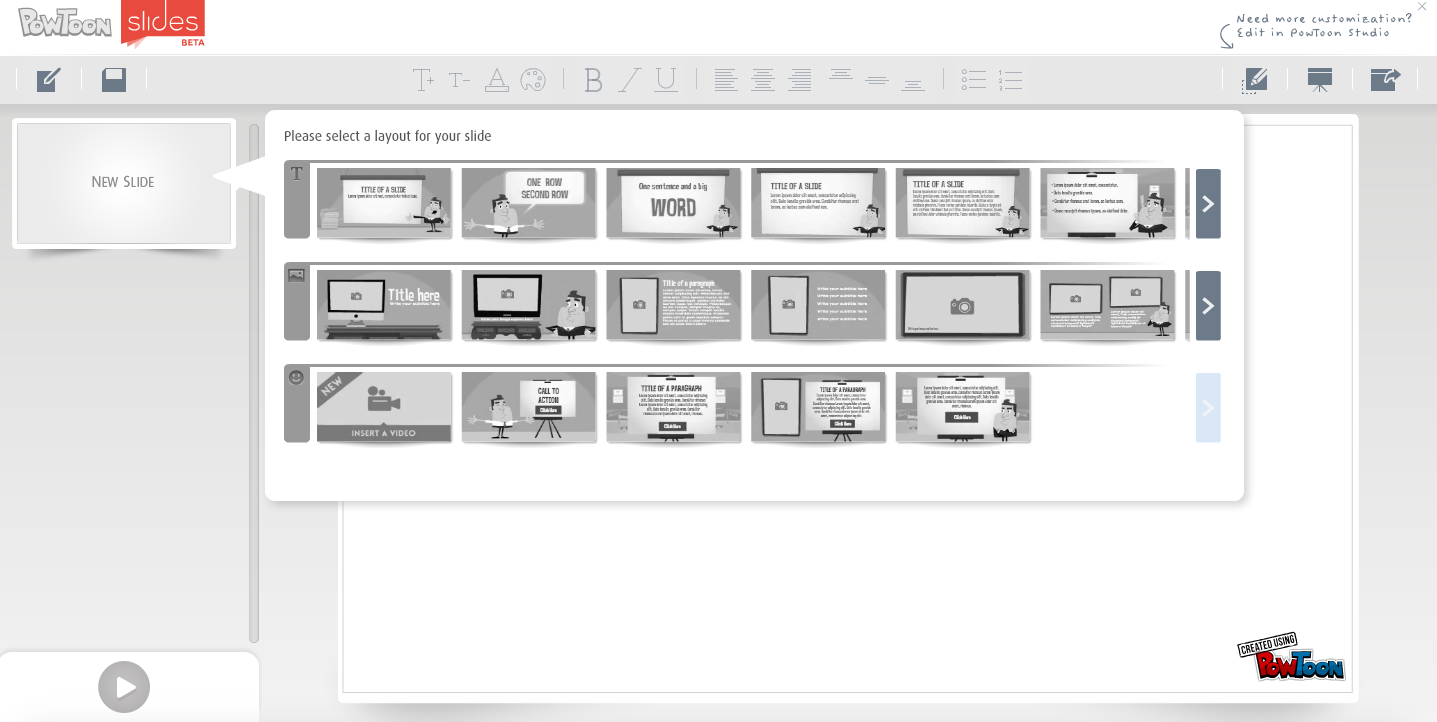Wordsift--A fantastic tool to learn vocabulary in text
Vocabulary is always the complicated part for Chinese students to study. They often feel difficult to memory. For those high level students, the problem is not only about remembering but also about how to use those these words or phrases. Most students don't know how to study vocabulary. Wordsift is an online tool both for students and teachers to study vocabulary.
The Wordsift has some significant characteristics:
1) All the common words like 'the, a, to, of, etc.' are avoided, and the most important words of the text are in larger size.
2) The words can be sorted by various criterions, just click those buttons below the words cloud.
3) Those special vocabulary can also be marked red, like 'academic words'. So, it is very convenient for students to get clear impression of different kinds of vocabularies, and easy to remember by specific categories.
4) Below those tool buttons, there are two columns. one column can show you some website and pictures that are related to the word you chose to click. Another column is a word mind storm to show some extended vocabulary related to the word you chose.
The right column is my favourite part of this tool. It can be used to help students to understand the word in a more complete way. Most important is that it saves a lot of time for both students and teachers.
I think for those high level students, this a good tool used for self-learning. Teachers also can use it as a material of slides. For example, those pictures showed on the left column are easy to get their original version, and then embedded in your slides or blogs. You can also take screenshots and paste it into your slides.
In language class, after showing students the word clouds, the teacher can ask the students to draw their own word map first, and then let them compare it to the one appears on the screen.
I think the drawback of this tool is that, it may be too difficult for those young learners to understand. However teachers can help the student to understand it.
As my students are those preparing for IELTS reading, I will use this tool to analyse those reading passages from past papers, using the tool of 'sort' in order to place those words in different categories. The word map can help students to learn synonyms of a word and examples of the usage. I will use screenshots to make some slides to show them the results of searching or ask them to look up by themselves and then to make some portfolios.